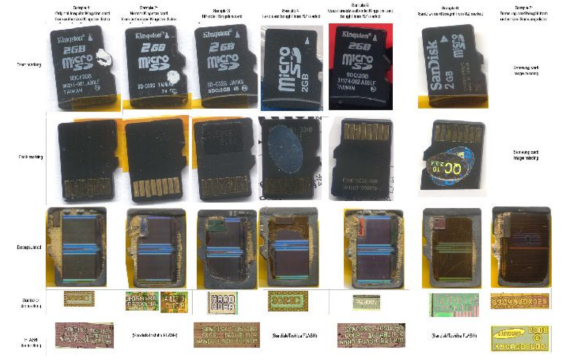[Most Recent Entries] [Calendar View] [Friends View]
Sunday, December 29th, 2013
| Time | Event |
| 12:01a | Vibe Mirror
We love a good art-related project here at Hackaday, and [Wolfgang's] vibrating mirror prototype is worth a look: into its distorting, reflective surface, of course. [Wolfgang] began by laser cutting nine 1″ circles from an 8″ square mirror, then super glued a 1/4″ neoprene sheet to the back of the square, covering the holes. Each circular cutout received some custom acrylic backings, glued in place with a short piece of piano wire sticking out of the center. The resulting assemblage pushes through the neoprene backing like a giant thumbtack, thus holding all nine circular mirrors in place without restricting movement. The back end of the piano wire connects to yet another piece of acrylic, which is glued to a tiny vibrating motor. He uses some shift registers and an Arduino Uno to control the motors, and although there’s no source code to glance it, we’re guessing [Wolfgang] simply designed the nine mirrors to buzz about in different patterns and create visually interesting compositions. Check out a quick video of the final effect after the break, and if you can help [Wolfgang] out with a name for his device, hit us up with your suggestions in the comments.
Filed under: Arduino Hacks, Microcontrollers |
| 3:01a | Fubarino Contest: Micro Voltmeter
This collection of hardware is a diy voltmeter. It can measure up to 17V with 1 microvolt resolution while taking seven samples per second. The LTC2400 ADC board is used to make the measurements, with the Arduino processing the output and taking care of the display and user input buttons. In addition to showing off what the thing can do in the video after the break, [Luis] gives us a look at the easter egg he added to the project. When you have a source that is very precisely 12V, the meter will read out Hackaday.com! Incidentally the display used in this hack is one we’ve seen before. Obviously this is a convenient way to add interactive controls to your projects. This is an entry in the Fubarino Contest for a chance at one of the 20 Fubarino SD boards which Microchip has put up as prizes!
Filed under: contests, tool hacks |
| 6:01a | A FPGA Controlled Reflow Oven For Christmas, [Hamster]‘s wife gave him a mini-oven. Later that day, he tore it apart and built this FPGA controlled reflow oven. We’ve seen plenty of reflow oven builds in the past. Most of those projects use a microcontroller to do closed loop control, sensing the temperature and toggling the heating element to hit a set point. This build uses the Papilo One FPGA development board as a controller. It implements a state machine that meets the reflow profile of the solder paste, ensuring SMD components are soldered properly. The oven uses a MAX31855 to read temperature from a thermocouple. This device provides amplification, cold junction compensation, and analog to digital conversion which spits out the temperature over SPI. To control the heater, a 40A solid state relay is used. The VHDL code that drives this oven is linked in the writeup, and has some interesting bits for those looking to experiment with FPGAs. It includes an SPI interface, display driver, and the temperature state machine logic. Filed under: tool hacks |
| 9:01a | Fubarino Contest: NTP Clock
[Toni] has been playing around with NTP, the Network Time Protocol. This allows the alarm clock build to keep very accurate time by synchronizing with an NTP server on the Internet. The project serves as a bedside alarm clock. When it comes time to wake in the morning an alarm sounds and the screen switches from using a blue backlight to using a red one. This is show in the video below, but you’ll want to turn down your speakers before watching it; the alarm sound will have no problem waking you up in the morning. After the unwelcomed jolt you’ll get a glimpse at the Easter Egg which reminds you to check for new posts on Hackaday. Afraid of ending up with a steaming pile of slag instead of a server [Toni] asked us to host the project files. You can find the first-hand description of the project and a link to the code below. This is an entry in the Fubarino Contest for a chance at one of the 20 Fubarino SD boards which Microchip has put up as prizes!
Filed under: contests |
| 12:01p | Project Lucidity Wants YOU!
Do you lucid dream? Do you want to? [Dinesh Seemakurty] has just started something called Project Lucidity, which is the first(?) open source, developer friendly, fully featured, lucid dreaming sleep mask. And he’s looking for hackers to help! We’ve covered lots of projects on lucid dreaming before, like making your own homemade lucid dreaming goggles, or modifying a commercial EEG headset for lucid dreaming. We also can’t forget the LucidScribe project either, the one that seeks to communicate from within dream state! Anyway, what’s different about Project Lucidity? Well, first of all, it’s open source. Second of all, it’s based on an ATMEGA328P, meaning it’s fully compatible with the Arduino IDE. It looks like a great start, and [Dinesh] is planning on taking everything open source very soon — but before then he wants you to try it out! If this sounds like a project you want to get behind and help develop, check out his site and sign up. Or ask away in the comments section! Filed under: Arduino Hacks |
| 3:00p | Fubarino Contest: Hackaday On An RC Heli
[SF Tester] (his real name, honestly, with a brother who does QA for Blizzard) recently picked up a Blade SR remote control helicopter. Compared to the cheap coaxial helicopters you can pick up from eBay or Amazon for $30, this heli is a huge step up, but it does have one weakness – it comes with its own transmitter, and binding it to [Tester]‘s shiny new DX9 transmitter is a pain. The initial attempt at getting the proper values from the stock transmitter into his big-boy transmitter originally consisted of taking the stock transmitter, some servos, attaching them to homebrew protractors, and reading out the values of each axis manually. That’s a brute-force method of improving his new toy, so [Tester] sought out a better method. The solution came via Arduino’s pulseIn() command. By connecting the stock receiver to an Arduino, [Tester] was able to precisely read the values coming from the stock transmitter and import them into his very fancy Spektrum DX9 transmitter. Every Fubarino contest entry needs an easter egg, so when the value of the pulses coming from the stock transmitter is exactly 1337 microseconds, the Arduino spits out Hackaday’s URL to the serial console. Cleverly hidden, and a great way to improve an awesome heli. We can’t ask much more than that. There’s no direct link for this, but you can literally see the code in the image after the break. This is an entry in the Fubarino Contest for a chance at one of the 20 Fubarino SD boards which Microchip has put up as prizes!
Filed under: contests |
| 6:01p | I am NXT 3-Point Bend Tester. Please Insert Girder.
[Rdsprm] built this from the Mindstorms education base set (9797) and the education resource set (9648). Each contestant endures a 5-test battery and should produce the same result each time. The motor in the foreground sets the testing length of the beam, and the second motor pulls the spring down using a gearbox and chain. This method of deflection testing is unconventional, as [Rdsprm] explains. Usually, the beam is loaded incrementally, with deflection measured at each loading state. Here, the beam is loaded continuously. Vertical deflection is measured with a light sensor that reads a bar code scale on the beam as it passes by. The spring position is calculated and used to determine the applied force. [Rdsprm] analysed the fluctuation in GNU Octave and has graphs of the light sensor readings and force-deflection. No beams to bend with your Mindstorms? You could make this Ruzzle player instead.
[via reddit] Filed under: misc hacks, robots hacks, toy hacks |
| 9:00p | Hacking SD Card & Flash Memory Controllers We hope that some of our readers are currently at this year’s Chaos Communication Congress (schedule can be found here and live streams here), as many interesting talks are happening. One of them addressed hacking the memory controllers embedded in all memory cards that you may have. As memory storage density increases, it’s more likely that some sectors inside the embedded flash are defective. Therefore, all manufacturers add a small microcontroller to their cards (along with extra memory) to invisibly ‘replace’ the defective sectors to the operating system. [Bunnie] and [xobs] went around buying many different microSD cards in order to find a hackable one. In their talk at 30C3 (slides here), they reported their findings on a particular microcontroller brand, Appotech, and its AX211/AX215. By reverse engineering the firmware code they found online, they discovered a simple “knock” sequence transmitted over manufacturer-reserved commands that dropped the controller into a firmware loading mode. From there, they were able to reverse engineer most of the 8051 microcontroller function-specific registers, allowing them to develop novel applications for it. Some of the initial work was done using a FPGA/i.MX6-based platform that the team developed named Novena, which we hope may be available for purchase some day. It was, among others, used to simulate the FLASH memory chip that the team had previously removed. A video of the talk is embedded below.
Filed under: hardware |
| << Previous Day |
2013/12/29 [Calendar] |
Next Day >> |
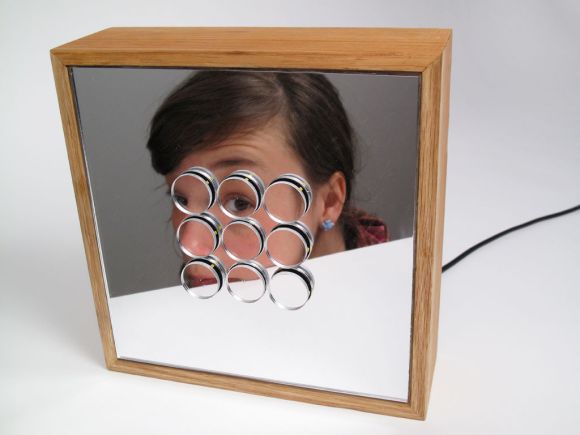






 Learning with visuals can be very helpful. Learning with models made from NXT Mindstorms is just plain awesome, as [Rdsprm] demonstrates with this
Learning with visuals can be very helpful. Learning with models made from NXT Mindstorms is just plain awesome, as [Rdsprm] demonstrates with this