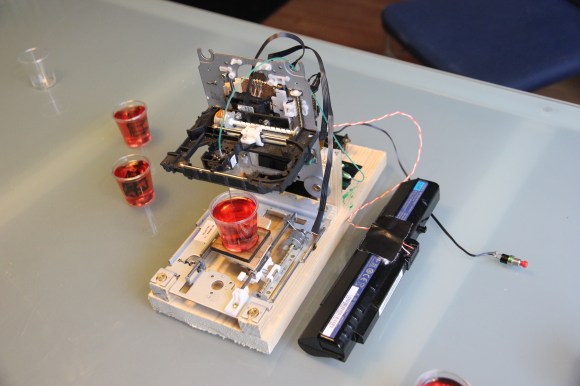[Most Recent Entries] [Calendar View] [Friends View]
Thursday, December 26th, 2013
| Time | Event |
| 12:01a | More Lights for your Presents
Lights on the tree? Check. Presents under the tree? Check. Lights in the presents? Why not! If your gifts don’t look festive enough and you have a spare inductive charging system lying around the house—though, you could always build your own from scratch—you can brighten things up by installing a few LEDs in the packaging. The Instructable takes advantage of those new-fangled LED Christmas lights, one strand of which typically draws under 1A and requires around 5V, putting it in the ballpark for popular induction systems used to charge cell phones such as the Powermat. In this particular example, the strand ran off 3 AA batteries, or 4.5V, which meant stepping down the voltage either with a power regulator or, more conveniently, a simple diode in series. Some additional modifications to the packaging tidy up the installation, including carving out some of the cardboard to recess the receiver and securing everything with hot glue before wrapping it all in paper. You can see a quick demonstration video below.
Filed under: Holiday Hacks, led hacks |
| 3:01a | Christmas Tree Analyzes Your Tweets
It’s Christmas time. You have a string of 50 individually addressable RGB LEDs, what would you do? Well, [Barney] decided to try something different. He’s made a Christmas tree that reflects Twitter’s current sentiments about the holiday. Wait, what? We admit, it’s a kind of weird concept, but the software behind it is pretty cool. As it turns out Stanford University’s Natural Language Processing Group released the source code for their sentiment analyzer. Unlike a normal sentiment analyzer which assigns points to positive words and negative points for negative words, this one actually uses a deep learning model which builds up a representation of entire sentences based on their structure — only problem? It was designed and trained to analyze movie reviews, not Christmas tweets. Regardless, it still does the trick (kind of), but, it’s pretty slow. [Barney] has his fastest computer running four instances of the analyzer, which pulls Christmas tweets that have been sorted by the Twitter API — it then analyzes them, assigns the sentiment, and places them in a second queue. He’s using beanstalkd for the queuing and a Raspberry Pi to control the lights. The result is a pretty light display whose colors represent the sentiments of incoming tweets — it’s hard to say if it’s actually successful in reflecting the opinion of the tweets, but it’s a pretty cool concept. Stick around after the break to see the Christmas Tweet Analyzing Tree in action — say that 5 times fast!
Filed under: Holiday Hacks |
| 9:00a | NeverWet on Electronics?
Does NeverWet work on electronics? The team over at Adafruit just had to find out — and to an extent, it does work! But wait, what’s NeverWet? It’s Rust-Oleum’s miracle water-repelling coating which is super hydrophobic. It actually works, and we’re kind of surprised we haven’t seen it used in a hack yet! Anyway, let’s start this hack with a quick disclaimer. NeverWet is not designed for waterproofing electronics. But when has that ever stopped the pursuit of science!? The experimenters chose a few electronic guinea pigs to test out NeverWet’s capabilities. An Arduino Micro, a FLORA LED broach, and a Raspberry Pi. Using the proper application method they coated the unlucky electronics with a few generous layers of the product. Using plain NYC tap water they tested each component. The FLORA LED broach (shown above) lasted underwater for about 4 hours before it died. The Arduino Micro fared similar, however the Wet Raspberry only booted once before losing connection to the SD card. For full details check out the full experiment or stick around after the break to see a video of the tests.
[via Reddit] Filed under: misc hacks |
| 12:01p | Fubarino Contest: Hackaday In Your Soldering Iron
Besides a coffee pot, the most important tool on the electronic tinkerer’s workbench is the soldering iron. Surprisingly, though, we haven’t seen many people build their own soldering stations. [Pjkim] did, and went so far as to include an easter egg for our Fubarino contest. A few years ago, [Pjkim] received a free Soldering Iron Driver from Dangerous Prototypes. This awesome kit provides everything you could want out of a soldering iron – USB and serial data logging, a 2×16 display, compatibility with a whole bunch of solder tips, and it’s completely reprogrammable. [Pjkim]‘s task for the Fubarino contest was to put an easter egg somewhere in the soldering iron. He did that by having the Hackaday URL display when the iron is ready for use. This isn’t the only firmware modification, either: the new firmware also debounces the button presses and adds auto repeat. If you’re looking for some code, [Pjkim] put everything up on the Hackaday forums. There’s also a video showing off the easter egg available below. This is an entry in the Fubarino Contest for a chance at one of the 20 Fubarino SD boards which Microchip has put up as prizes!
Filed under: contests, tool hacks |
| 6:00p | Jello Shot Printer
Classic. The great thing about the hacker-mindset is that you never say no when confronted with a problem! To achieve this printer, [Sprite_tm] has taken a handful of old CD-ROM drives to create a three axis moving platform. He’s using a forth drive’s ejector assembly to depress a syringe which pushes a concoction of banana liquor, green food colouring and cornstarch through medical tubing to the ink-head. To control it, he’s just using an ATTiny2313 with a mere 2K of memory. It took a bit of fiddling with to find the right flow, but works surprisingly well. Stick around after the break to see its printing capabilities.
[via Reddit] Filed under: 3d Printer hacks |
| 9:01p | Fubarino Contest: FPGA Pong
For [Eric]‘s entry for our Fubarino Contest, he went down to very low-level hardware and created Pong on an FPGA. [Eric] used a Basys 2 FPGA board to create this virtual, logic gate version of Pong. Output is via the VGA port, multiplayer and an AI player is implemented, and all the required mechanics for Pong – collision detection, button and switch input, and score keeping are also in this project. The Fubarino contest requires an easter egg, of course, so when the score for the left player reaches 13 and the score for the right player reaches 37 (get it? 1337?), the previously square ball turns into an extremely pixeley version of the Hackaday logo. The Hackaday URL is also displayed, thanks to [Eric]‘s FP(V)GA module for displaying text on his FPGA board. The improved Pong ball and URL only appears when the scores are 13-37, making this an extremely well-hidden easter egg. Video of [Eric] demoing his Pong below. This is an entry in the Fubarino Contest for a chance at one of the 20 Fubarino SD boards which Microchip has put up as prizes!
Filed under: contests, FPGA |
| << Previous Day |
2013/12/26 [Calendar] |
Next Day >> |